PHP 7+ 版本極大地改進(jìn)了性能,,在一些WordPress基準(zhǔn)測(cè)試當(dāng)中,性能可以達(dá)到PHP 5.6的3倍,。而PHP 5.6版本在2018年底官方已經(jīng)不再維護(hù),升級(jí)PHP 7是必然選擇,但是在升級(jí)安裝過(guò)程中總會(huì)出現(xiàn)一些問(wèn)題,大部分因?yàn)樯?jí)的依賴插件函數(shù)沒(méi)有安裝完整,,下面匯總了PHP7.4編譯安裝問(wèn)題的解決辦法,希望能給有需要的小伙伴帶來(lái)幫助,。
解決 configure: error: no acceptable C compiler found in $PATH 錯(cuò)誤
yum install -y gcc gcc-c++
解決 error: the HTTP XSLT module requires the libxml2/libxslt 錯(cuò)誤
yum -y install libxml2 libxml2-dev
yum -y install libxslt-devel
解決 error: the HTTP image filter module requires the GD library. 錯(cuò)誤
yum -y install gd-devel
解決 error: the GeoIP module requires the GeoIP library. 錯(cuò)誤
yum -y install GeoIP GeoIP-devel GeoIP-data
解決 error: the Google perftools module requires the Google perftools 錯(cuò)誤
yum -y install gperftools
解決 error: libatomic_ops library was not found. 錯(cuò)誤
yum -y install libuuid-devel libblkid-devel libudev-devel fuse-devel libedit-devel libatomic_ops-devel
解決 error trying to exec ‘cc1plus’: execvp: No such file or directory 錯(cuò)誤
yum -y install gcc-c++
解決 error: [pool www] cannot get uid for user ‘www-data’ 錯(cuò)誤
groupadd www-data
useradd -g www-data www-data
解決configure: error: mbed TLS libraries not found. 錯(cuò)誤,。
需要安裝mbedtls
CentOS 7/8 源碼安裝 mbedtls 2.16.3, 解決configure: error: mbed TLS libraries not found. 錯(cuò)誤,。
1、下載并解壓
wget https://tls.mbed.org/download/mbedtls-2.16.3-gpl.tgz
tar -xf mbedtls-2.16.3-gpl.tgz
cd mbedtls-2.16.3
備用下載地址:https://down.24kplus.com/linux/mbedtls/mbedtls-2.16.3-gpl.tgz
2,、編譯安裝
make
make DESTDIR=/usr install
ldconfig
如果出現(xiàn) make[1]: python2: Command not found 錯(cuò)誤,,執(zhí)行:
yum -y install python2
如果出現(xiàn) /usr/bin/env: ‘perl’: No such file or directory 錯(cuò)誤,執(zhí)行:
yum -y install perl
解決 error: Cannot find OpenSSL’s
yum install openssl openssl-devel
ln -s /usr/lib64/libssl.so /usr/lib/
解決 error: Libtool library used but ‘LIBTOOL’ is undefined 錯(cuò)誤
yum install libtool
解決 exec: g++: not found 錯(cuò)誤
yum -y update gcc
yum -y install gcc+ gcc-c++
解決 configure: error: tss lib not found: libtspi.so 錯(cuò)誤
yum install trousers-devel
解決 Can’t exec “autopoint”: No such file or directory 錯(cuò)誤
yum install gettext gettext-devel gettext-common-devel
解決 configure: error: libcrypto not found. 錯(cuò)誤
yum remove openssl-devel
yum -y install openssl-devel
解決 configure: error: Package requirements (libffi >= 3.0.0) were not met: No package ‘libffi’ found 錯(cuò)誤
yum install libffi-devel
解決 fatal error: uuid.h: No such file or directory 錯(cuò)誤
yum install e2fsprogs-devel uuid-devel libuuid-devel
解決 configure: error: openssl lib not found: libcrypto.so 錯(cuò)誤
yum install openssl-devel
解決 tar (child): lbzip2: Cannot exec: No such file or directory 錯(cuò)誤
yum -y install bzip2
解決 configure: error: C++ preprocessor “/lib/cpp” fails sanity check 錯(cuò)誤
yum install gcc-c++
解決 configure: error: Please reinstall the BZip2 distribution 錯(cuò)誤
yum install bzip2 bzip2-devel
解決 configure: error: cURL version 7.15.5 or later is required to compile php with cURL support 錯(cuò)誤
yum install curl-devel
解決 configure: error: not found. Please provide a path to MagickWand-config or Wand-config program 錯(cuò)誤
yum install ImageMagick-devel
解決 configure: error: no acceptable C compiler found in $PATH 錯(cuò)誤
yum install gcc
解決 configure: error: Package requirements (icu-uc >= 50.1 icu-io icu-i18n) were not met: 錯(cuò)誤
yum install libicu-devel
解決 configure: error: Package requirements (sqlite3 > 3.7.4) were not met: No package ‘sqlite3’ found 錯(cuò)誤
yum install sqlite-devel
解決 configure: error: Package requirements (oniguruma) were not met: No package ‘oniguruma’ found 錯(cuò)誤
yum install oniguruma oniguruma-devel
使用源代碼安裝,。
wget https://github.com/kkos/oniguruma/archive/v6.9.4.tar.gz -O oniguruma-6.9.4.tar.gz
tar -zxvf oniguruma-6.9.4.tar.gz
cd oniguruma-6.9.4/
./autogen.sh
./configure
make
sudo make install
解決 bash: make: 未找到命令…
需要安裝gcc,,執(zhí)行一下就可以了:
yum -y install gcc automake autoconf libtool make
yum install gcc gcc-c++
解決 configure: error: Package requirements (libzip >= 0.11 libzip != 1.3.1 libzip != 1.7.0) were not met:
Package ‘libzip’, required by ‘virtual:world’, not found
Package ‘libzip’, required by ‘virtual:world’, not found
Package ‘libzip’, required by ‘virtual:world’, not found
第一步:
rpm -q libzip rpm -q libzip-devel 查看是否有安裝過(guò),如果有,,卸載它,。yum remove libzip-devel libzip
第二步:
下載
wget https://libzip.org/download/libzip-1.7.3.tar.gz
解壓:tar -xvf libzip-1.7.3.tar.gz
安裝cmake3:yum install -y cmake3
sudo ln -sf /usr/bin/cmake3 /usr/bin/cmake
安裝libzip:
cd libzip-1.7.3/
mkdir build && cd build
cmake …
make && make install
源碼地址
https://pkgs.org/search/?q=libzip
通過(guò)源碼安裝
yum install http://mirror.centos.org/centos/8/AppStream/x86_64/os/Packages/libzip-1.5.2-1.module_el8.2.0+314+53b99e08.x86_64.rpm
yum install
http://mirror.centos.org/centos/8/AppStream/x86_64/os/Packages/libzip-devel-1.5.2-1.module_el8.2.0+314+53b99e08.x86_64.rpm
解決 No package ‘libxml-2.0’ found缺失libxml2.0 庫(kù),錯(cuò)誤:
yum -y install libxml2
yum -y install libxml2-devel
解決 configure: error: Package requirements (libxslt >= 1.1.0) were not met:No package ‘libxslt’ found 錯(cuò)誤
yum install libxslt-devel
解決 configure: error: Package requirements (libpng) were not met:No package ‘libpng’ found 錯(cuò)誤
yum install libpng-devel
解決 configure: error: Cannot find ldap.h 錯(cuò)誤
yum install openldap
yum install openldap-devel
解決 configure: error: Cannot find ldap libraries in /usr/lib 錯(cuò)誤
cp -frp /usr/lib64/libldap* /usr/lib/
解決 configure: error: Package requirements (libcurl >= 7.15.5) were not met: 錯(cuò)誤
yum install libcurl-devel
解決 configure: error: Package requirements (krb5-gssapi krb5) were not met:
yum -y install krb5-devel
解決 configure: error: Package requirements (libjpeg) were not met:
yum install -y libjpeg-devel
解決:No package 'libjpeg' found
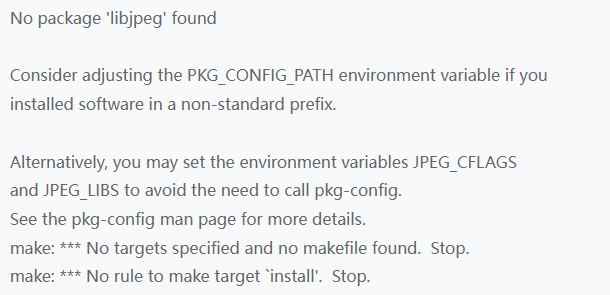
yum install libjpeg libjpeg-devel,,提示你“[y/d/N]”的時(shí)候輸入“y”回車即可完成安裝libjpeg包
解決 configure: error: Package requirements (freetype2) were not met:
yum -y install freetype freetype-devel
解決 configure: error: Package requirements (libpcre2-8 >= 10.30) were not met:
wget https://ftp.pcre.org/pub/pcre/pcre2-10.35.tar.gz
tar xzvf pcre2-10.35.tar.gz
cd pcre2-10.35
./configure --prefix=/usr/local/pcre2
–enable-pcre2-16
–enable-pcre2-32
–enable-jit
–enable-jit-sealloc
make && make install
export PKG_CONFIG_PATH=/usr/local/pcre2/lib/pkgconfig/
轉(zhuǎn)自:https://df-l.com/230.html



